生命周期
chameleon 为组件和 页面 提供了一系列生命周期事件,保障应用有序执行。 如果你想使用某个端特定的生命周期,请从业务出发使用 接口多态 接收特定的生命周期事件回调。
| 钩子 | 执行时机 | 详细 |
|---|---|---|
| beforeCreate | 实例初始化之后,数据和方法挂在到实例之前 | 页面会在该生命周期中返回传入当前页面的参数对象 |
| created | 数据及方法挂载完成 | 页面会在该生命周期中返回传入当前页面的参数对象 |
| beforeMount | 开始挂载已经编译完成的cml到对应的节点时 | 在页面会在该生命周期中返回传入当前页面的参数对象 |
| mounted | cml模板编译完成,且渲染到dom中完成 | |
| beforeDestroy | 实例销毁之前 | |
| destroyed | 实例销毁后 |
页面 Page 独有生命周期
onShow()
chameleon-runtime@0.2.0 开始支持
页面显示/切入前台时触发
onHide()
chameleon-runtime@0.2.0 开始支持
页面隐藏/切入后台时触发
注意:页面不会在 onShow、onHide 回调函数中返回页面参数
生命周期回调函数
beforeCreate(Object res)
参数说明
| 名称 | 类型 | 说明 |
|---|---|---|
| res | Object |
仅有页面在该生命周期回调函数中会
返回对象res: res = { query } query 是打开当前页面路径中的参数 |
created(Object res)
参数说明
| 名称 | 类型 | 说明 |
|---|---|---|
| res | Object |
仅有页面在该生命周期回调函数中会
返回对象res: res = { query } query 是打开当前页面路径中的参数 |
beforeMount(Object res)
参数说明
| 名称 | 类型 | 说明 |
|---|---|---|
| res | Object |
仅有页面在该生命周期回调函数中会
返回对象res: res = { query } query 是打开当前页面路径中的参数 |
钩子示例
<template>
<view>
</view>
</template>
<script>
class Index {
beforeCreate(query) {
// data数据挂载到this根节点上之前,以及methods所有方法挂载到实例根节点之前
// 注意:只用页面的 beforeCreate钩子 会返回页面query
console.log('App beforeCreate: 打开当前页面路径中的参数是 ', query)
}
created() {
// data,methods里面的这些events挂载完成
console.log('App created')
}
beforeMount() {
// 开始挂载已经编译完成的cml到对应的节点时
console.log('App beforeMount')
}
mounted() {
// cml模板编译完成,且渲染到dom中完成,在整个生命周期中只执行一次
console.log('App mounted')
}
beforeDestroy() {
// 实例销毁前
console.log('App beforeDestroy')
}
destroyed() {
// 实例销毁后
console.log('App destroyed')
}
};
export default new Index();
</script>
生命周期多态
cml 在 *.[web|weex|wx].cml 文件中支持生命周期的多态,可以针对不同的平台添加专属钩子函数。
假设有一个页面home.cml,需要使用小程序页面分享生命周期微信端onShareAppMessage,可以如下实现:
项目根目录执行
cml init component,选择multimode-interface多态接口,输入interface name:lifecycleInterface,自动生成src/components/lifecycleInterface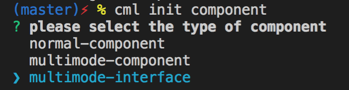
在
src/components/lifecycleInterface/lifecycleInterface.cml多态接口中,添加如下代码:
<script cml-type="interface">
interface LifecycleInterfaceInterface {
onShareAppMessage(): void;
}
</script>
<script cml-type="web">
class Method implements LifecycleInterfaceInterface {
onShareAppMessage() {
console.log('web share')
}
}
export default new Method();
</script>
<script cml-type="weex">
class Method implements LifecycleInterfaceInterface {
onShareAppMessage() {
console.log('weex share')
}
}
export default new Method();
</script>
<script cml-type="wx">
class Method implements LifecycleInterfaceInterface {
onShareAppMessage() {
console.log('wx share')
}
}
export default new Method();
</script>
<script cml-type="alipay">
class Method implements LifecycleInterfaceInterface {
onShareAppMessage() {
console.log('alipay share')
}
}
export default new Method();
</script>
<script cml-type="baidu">
class Method implements LifecycleInterfaceInterface {
onShareAppMessage() {
console.log('baidu share')
}
}
export default new Method();
</script>
- 在
home.cml文件,使methods合并lifecycleInterface多态方法
<template>
<view>
<text>home页面</text>
<view>
</template>
<script>
import lifecycleInterface from '../../components/lifecycleInterface/lifecycleInterface'
class Home {
data = {}
computed = {}
watch = {}
methods = {
...lifecycleInterface
}
beforeCreate(res) {}
created() {}
}
export default new Home()
</script>
